
Digital Portfolios: 5 Ways to Track Student Growth
Looking for the best digital portfolio platforms to track student progress? Here's what you need to know:
Top 3 Digital Portfolio Platforms:
- Google Sites: Free, easy integration with Google Workspace, perfect for collaborative projects
- Weebly: User-friendly drag-and-drop editor, great for visual content, free/paid options
- WordPress: Highly customizable, 59,000+ plugins, best for complex portfolios
Quick Comparison:
| Platform | Best For | Cost | Ease of Use |
|---|---|---|---|
| Google Sites | Google Workspace schools | Free | Very Easy |
| Weebly | Visual portfolios | Free/Paid | Easy |
| WordPress | Advanced portfolios | Paid | Moderate |
Digital portfolios let students showcase their work through:
- Documents and essays
- Videos and presentations
- Audio clips
- Photos of physical work
- Screenshots
Why use digital portfolios?
- Track progress over time
- Enable student self-reflection
- Show mastery of skills
- Bridge communication with parents
- Support hybrid learning environments
Each platform offers different features for organizing student work, providing feedback, and measuring growth. Choose based on your students' age, technical skills, and learning goals.
Related video from YouTube
1. Google Sites
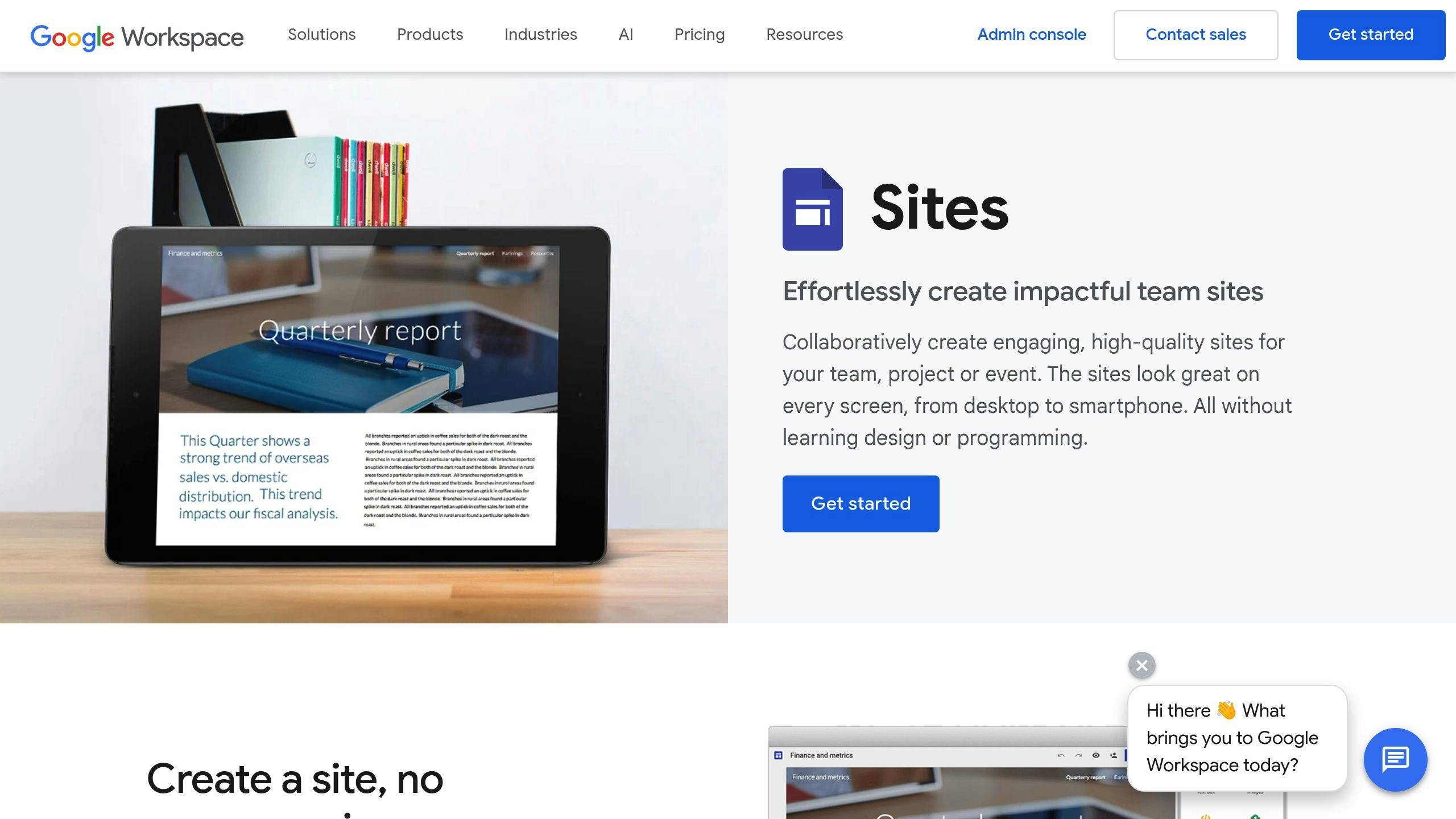
Google Sites is a free tool included in Google Workspace for Education that makes it easy for students to create digital portfolios. Its built-in connections with Google Classroom and Google Drive create a streamlined system for monitoring student progress.
Main Features
Google Sites shines through its simple integration with other tools in the Google Workspace suite. Whether it’s embedding documents from Google Drive, adding YouTube videos, or including Google Slides presentations, students can pull in their work without the usual hassle. For group projects, the platform’s real-time collaboration lets multiple users contribute to the same portfolio at once.
"Google Sites is designed to make portfolio creation accessible to students of all technical skill levels, while maintaining professional quality", says Google Workspace for Education's documentation.
Design Options
The platform makes it easy to design polished, student-friendly portfolios. Its drag-and-drop interface is straightforward, even for beginners. Students can either use pre-made templates or create unique designs from scratch. Plus, all layouts are responsive, meaning portfolios will look great on both desktops and mobile devices.
| Feature | What It Offers |
|---|---|
| Templates | Ready-to-use designs for quick setup |
| Custom Layouts | Freedom to arrange content creatively |
| Multimedia Support | Add videos, images, and interactive tools |
| Real-time Preview | Instantly see changes as they happen |
Student Use
Students can update their portfolios with new work and reflections as they progress through the school year. Since Google Sites connects with Google Classroom, transferring assignments into a portfolio is as simple as a few clicks. Teachers can leave comments for feedback, while students can use their portfolios to view and organize their growth - sorting by subject, date, or any system they choose.
To keep things organized, teachers often provide a tailored portfolio template. These templates generally include sections for different subjects, spaces for reflection, and areas to highlight achievements. Students then duplicate the base template and make it their own, adding personal touches while sticking to the intended structure. This balance allows for consistent formatting while still showcasing each student’s unique learning journey.
2. Weebly
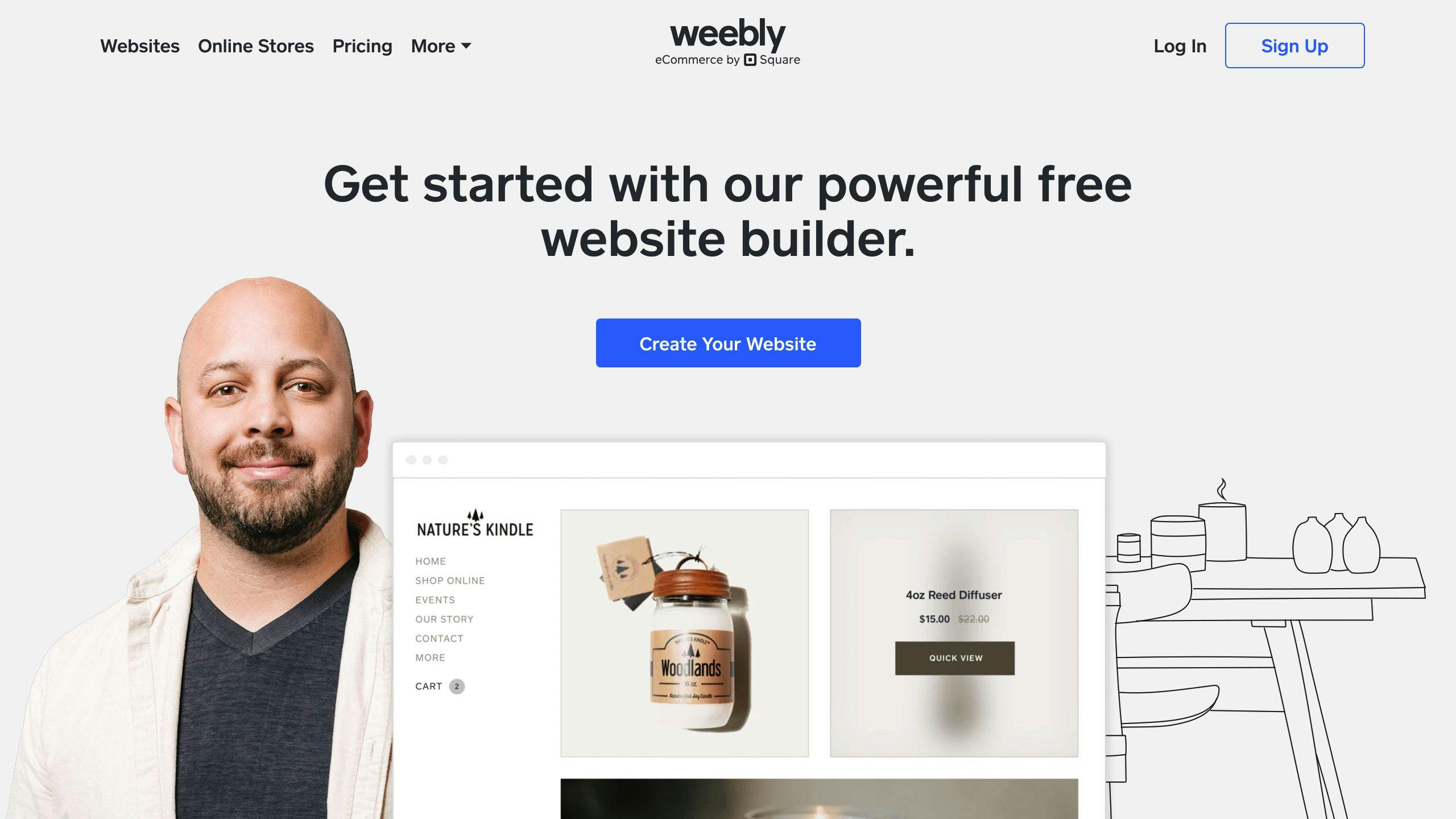
Main Features
Weebly, especially after its 2018 acquisition by Square, has become a go-to platform for creating digital portfolios. Its standout feature is a user-friendly drag-and-drop editor, letting students create polished portfolios without knowing how to code. Users can easily add content like images, videos, and audio, making it an ideal tool for documenting various aspects of academic life.
"The drag-and-drop functionality makes Weebly an ideal choice for students who need to focus on content rather than technical implementation", according to Weebly's educational resource guide.
Design Options
Weebly's design tools strike a balance between flexibility and ease of use. It offers templates tailored for educational portfolios, all of which can be adjusted to meet individual or classroom needs. Plus, everything is automatically optimized for mobile devices, so students and teachers can update or view content anytime, anywhere.
| Feature Type | Options Available |
|---|---|
| Templates | Designs for portfolios, subject-specific layouts |
| Customization | Colors, fonts, layout adjustments |
| Media Support | Images, videos, audio, documents |
| Organization | Custom navigation, tags, categories |
Student Use
Weebly helps students document and track their development in a collaborative, user-friendly space. The free plan has all the basics for creating simple portfolios, while the paid options - starting at $12/month - unlock advanced features perfect for more comprehensive projects.
The platform's intuitive design encourages students to update their portfolios regularly, making it easy for teachers to review progress and offer timely feedback. Typically, portfolios are structured around subjects or learning goals, giving them clear organization to document academic experiences effectively.
To stay organized, students can use Weebly's tools to arrange their work either chronologically or by topic. This method helps both students and teachers monitor progress, spot areas for growth, and highlight achievements with ease.
sbb-itb-7aa0ffe
3. WordPress
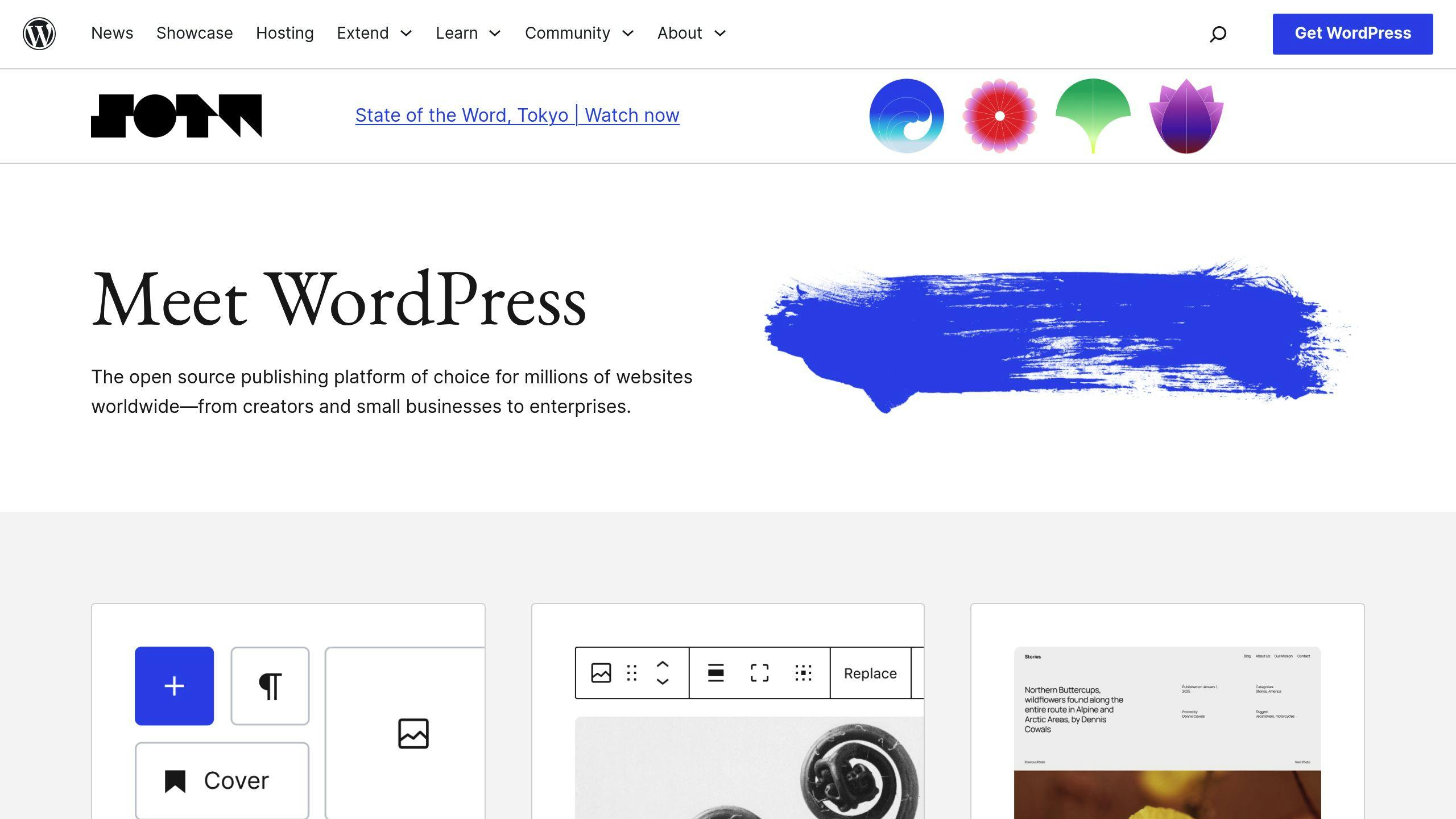
Main Features
WordPress is a powerful tool for creating digital portfolios, currently powering more than 43% of websites worldwide. Its self-hosted setup allows students to have total control over how their content and portfolio are structured. With access to over 59,000 plugins, you can add features like contact forms, project galleries, or tools to improve search engine visibility.
"WordPress offers more tools, freedom, and flexibility. All of these things make it possible for you to build a website the way you want it."
Design Options
When it comes to design, WordPress gives you a lot of choice. The platform features a massive library of over 12,000 themes, making it easy to find one that suits your academic needs. If you want more control over the design process, popular tools like Elementor let you use drag-and-drop features to create a portfolio layout without needing technical skills.
| Feature | Capability |
|---|---|
| Themes | Over 12,000 design options |
| Plugins | More than 59,000 add-ons |
| Customization | Full control over layout |
| Content Types | Projects, assignments, media |
Student Use
Students have successfully used WordPress for academic portfolios to showcase their work and achievements. For example, Kayla from the University of Pennsylvania uses her portfolio to display finance projects and her resume. Meanwhile, Devansh, a student at the University of Washington, highlights his product design internship experiences through a detailed, multi-page portfolio.
The platform is affordable, with hosting starting at $2.75 per month. You can organize your content by timeline or subject, making it easy to track growth and progress over time. WordPress also includes a built-in content management system, so updating and revising your portfolio as you learn new things is simple.
A well-organized WordPress portfolio might include:
- A professional photo and contact details
- Samples of academic projects and accomplishments
- Work from specific courses
- A section for tracking professional development and future goals
WordPress is ideal for keeping an academic portfolio fresh. Students can add new work and reorganize content as they grow, ensuring that their portfolio consistently reflects their achievements in a polished and professional way.
Good Points and Drawbacks
Each digital portfolio platform comes with its own set of strengths and challenges, especially when it comes to tracking student growth. Let’s dive into the highlights and limitations of these popular tools.
Google Sites
Google Sites is a natural choice for schools already using Google Workspace. It’s easy to connect with other Google tools, and its user-friendly interface makes it simple for students to organize and showcase their work. That said, its customization options are limited, which might not leave much room for creativity.
Weebly
Weebly’s drag-and-drop system makes it super approachable - even for younger students. It’s great at handling multimedia, allowing students to add a variety of work. However, the catch is that many advanced features sit behind a paywall, adding extra costs that might not fit every school’s budget.
WordPress
WordPress offers unparalleled ways to personalize a portfolio’s look and feel. It’s flexible enough to handle just about anything. That flexibility, however, comes with a steeper learning curve, especially for younger students. And without some level of technical support, the upkeep can get tricky for teachers or administrators.
| Feature | Google Sites | Weebly | WordPress |
|---|---|---|---|
| Ease of Use | High | High | Moderate |
| Customization | Limited | Moderate | Extensive |
| Cost | Free | Free/Paid | Paid |
| Integration | Google Tools | Basic | Multiple Plugins |
| Technical Skills Needed | Minimal | Low | Moderate |
"Digital portfolios are a powerful complement to a standards-based grading system. They give educators and students a chance to collect work and artifacts in one place, including documents, screenshots, pictures of physical artifacts, videos, and audio clips." - SpacesEDU
How effective a platform is will largely depend on what you’re trying to accomplish. Google Sites fits well with group projects or process-focused portfolios. Weebly works best for visually-driven projects or when presentation is a priority. WordPress thrives when depth and complexity - like mixing content types over long periods - is necessary.
When deciding on a platform, it’s worth considering a few key factors:
- Student age and skill level: Simpler platforms are better for younger kids.
- Resources on hand: Look at both the financial costs and the technical requirements.
- Goals for learning: Make sure the platform aligns with what you want students to achieve.
- Room for growth: Choose a tool that can keep up with students’ evolving needs.
As hybrid learning gains traction, the use of digital portfolios keeps rising. Whatever platform you choose, make time for consistent updates and regular maintenance to make the most of what these tools can offer.
Conclusion
Digital portfolios have become an important way to track student progress in today’s schools. Each platform has its own strengths, making them suitable for different learning environments and goals. Google Sites works well for schools already using Google Workspace, offering a simple and effective option. Weebly, with its easy-to-use design, caters to visual learners and creative projects. Meanwhile, WordPress provides the flexibility needed for more detailed, long-lasting portfolio development.
Choosing the right platform depends on what works best for your specific needs. For elementary schools focused on foundational skills, Google Sites strikes a good balance between ease of use and functionality. Middle and high schools might lean toward Weebly’s multimedia integration or WordPress’s more advanced capabilities for showcasing in-depth projects.
"Digital portfolios are a powerful complement to a standards-based grading system. They give educators and students a chance to collect work and artifacts in one place, including documents, screenshots, pictures of physical artifacts, videos, and audio clips." - SpacesEDU
As educational tools continue to advance, platforms like Seesaw and SpacesEDU are offering new ways to manage portfolios effectively. These tools work well with standards-based grading, helping educators and students assess progress in more comprehensive ways than traditional methods.
Parents can also play a role by using tools like Kidtivity Lab to supplement school-based portfolios. This helps create a broader view of a child’s growth, blending academic achievements with creative and physical activities that contribute to well-rounded development.
The best digital portfolio plans often involve a mix of approaches that grow with the student. The main goal isn’t just to gather student work but to create a meaningful record of their progress that supports both evaluation and learning over time.